Tutorials
Dataflow Diagram
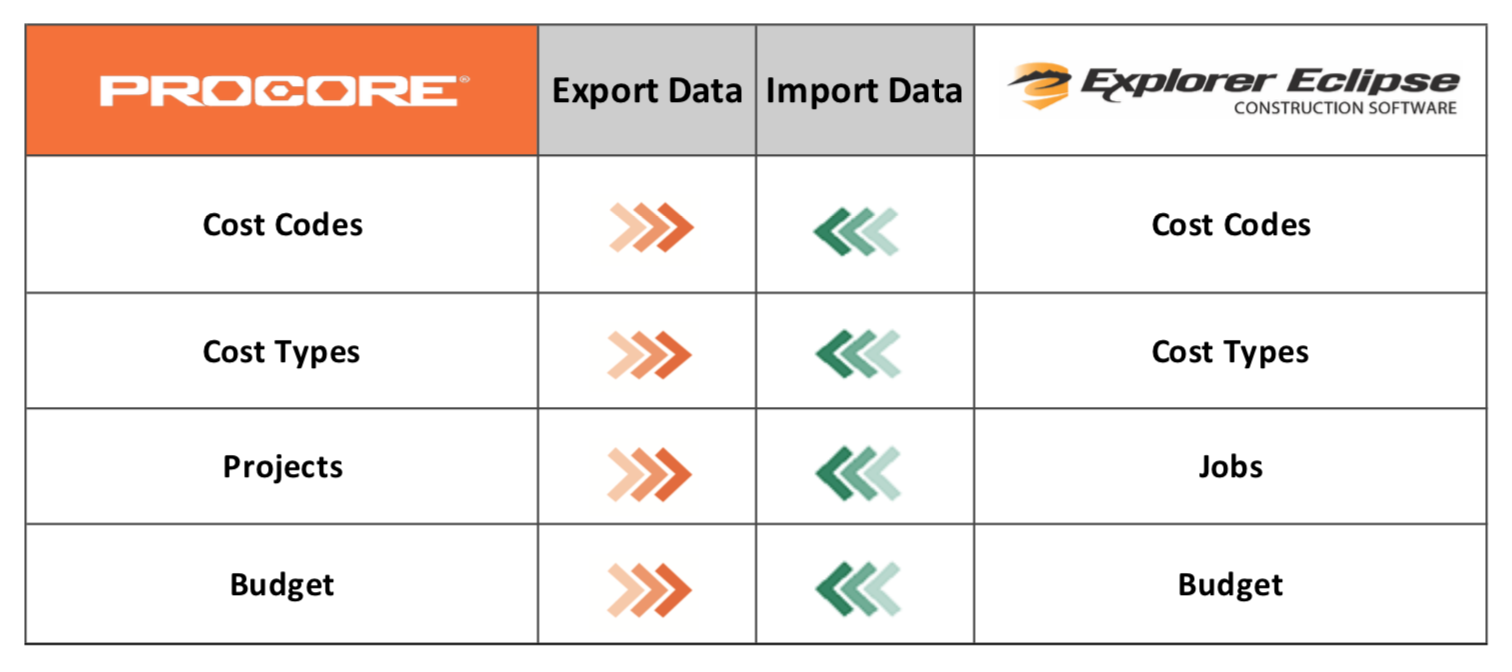
Setting Up the Explorer Eclipse Integration
Use the following steps to set up and configure the Procore and Eclipse integration.
Preparation
To prepare for the set up and configuration process, complete these steps:
- Send a request to your Procore point of contact and Explorer representative to discuss your company's specific requirements and goals:
- Your Procore point of contact will coordinate with the individual who has been designated as your company's Procore Administrator to enable the integrations tool in Procore.
- Your Explorer representative will coordinate with your company’s admin to install the Eclipse Uplink integration module.
Integration
After the connection is configured, you will need to complete these steps:
- Contact tech@explorer-software.com to perform changes in the app.conf log to sync with Procore.

