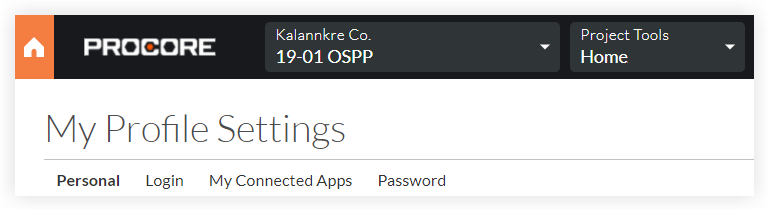Why can't I see the Favorites tab in My Profile Settings?
Answer
The Favorites tab in the My Profile Settings area of Procore is only visible and available at the Company level. If you have navigated to the Project level, note that the Favorites tab is not available. This is because the controls in the Favorites tab are used to create a Project Level Favorites list that is applied to all of the project's to which you've been granted access in your company's Procore account. For details about Favorites, see Set Up and Manage Your Favorites List.
Company Level
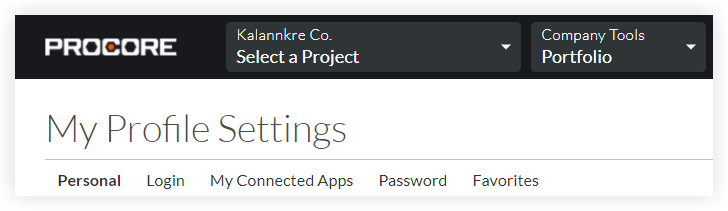
Project Level