How do I know if someone has downloaded a file?
Procore's Download Log makes it easy to keep track of who has downloaded your documents. The information in the Download Log indicates which users have downloaded a specific document, and when each file was downloaded.
Note: Only 'Admin' level users on the Documents tab have access to this section.
Steps
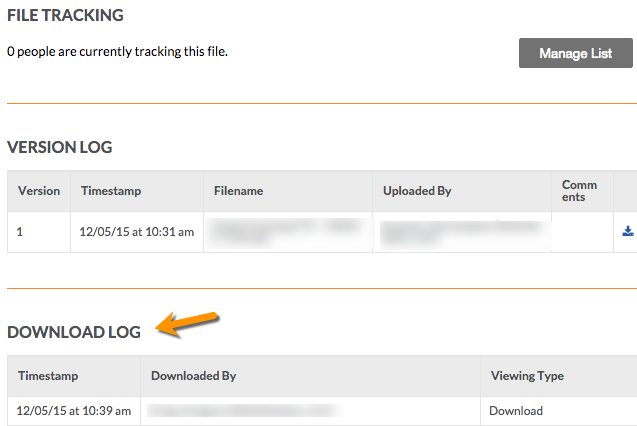
- To view the download log, navigate to the company's or project's Documents tool (depending on which tool you would like to track files in).
- Using the left hand file tree, select a file in the folder.
- Scroll down the page until you see the Download Log section.