Can I change the language of my Company, Project, or User in Procore?
Answer
Yes. In Procore, different language and point-of-view dictionary settings can be applied to the Procore web application at the Company, Project, and User level. To learn about the available options, see What languages are available in Procore? and What tool names and terms are different in Procore for general contractors, owners, and specialty contractors? Users can also change the language settings on their Android and iOS devices, which will change the language of the Procore mobile application for supported languages.
Considerations for a Language Change
- When a language other than English is selected, only Procore defined values are translated. For example, if a Company Admin adds custom 'trades' that are in English, the trades will still appear in English.
- User defined text is not translated. For example, if someone responds to an RFI in English, the response will remain in English, regardless of which language is selected.
- While Procore is striving towards language feature parity, not all features have the same level of language support as English. If you have questions, please email: support@procore.com
Company Level Language Changes
The language setting for your company's Procore account is set during the implementation process. If you want to change this setting at a later time, your company's Procore Administrator must submit an email request to your Procore point of contact.
SUPERUSER ONLY
If you are a Procore Employee who has been granted the appropriate access permissions, you can change the dictionary settings in Procore in the Company level Admin tool upon receipt of an email request from the company's Procore Administrator. See Superuser: Change the Company Dictionary.
Project Level Language Changes
Users with the required user permissions on the Project level Admin tool can change the setting for a project. This setting is located in the 'General' tab under the Project Settings in the Project level Admin tool. For instructions and important information about changing this setting, see Update General Project Information: Advanced.
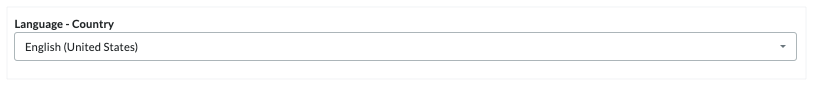
User Level Language Changes: Web
Users can change their individual language setting on the My Profile Settings page, using the 'Country - Language' drop-down list. For instructions and important notes about changing this setting, see Change Your Account Language in 'My Profile Settings'.
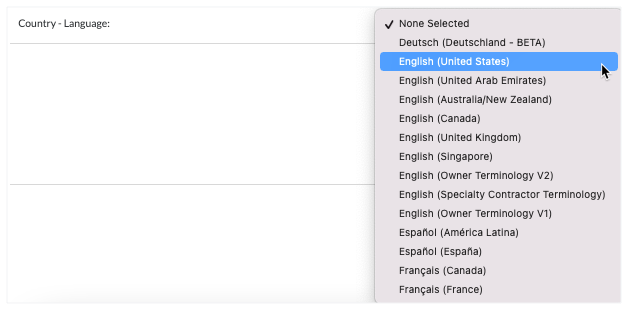
User Level Language Changes: Mobile Devices
Users can change the language displayed in Procore's mobile application by adjusting the language of their mobile device. When you change your device's default language to a language supported by Procore, the language displayed in Procore's mobile app will automatically update. However, this language change is specific to your mobile device and will not affect the language associated with your company or project in Procore's web application. To adjust your device's language, see the links below:
- For iOS: Change the Language on your iPhone, iPad, or iPod touch
- For Android: Change the language on your Android device
Tip
- For a consistent experience across Procore's web and mobile applications, the language settings in your Procore account and on mobile device should match each other whenever possible.
- Some languages may require additional setting changes.
- If your Procore account uses English (United Arab Emirates):
- Change the Language on iOS devices to English and the Region to United Arab Emirates.
- Change the Language on Android devices to English/United Kingdom.
- If your Procore account uses English (United Arab Emirates):