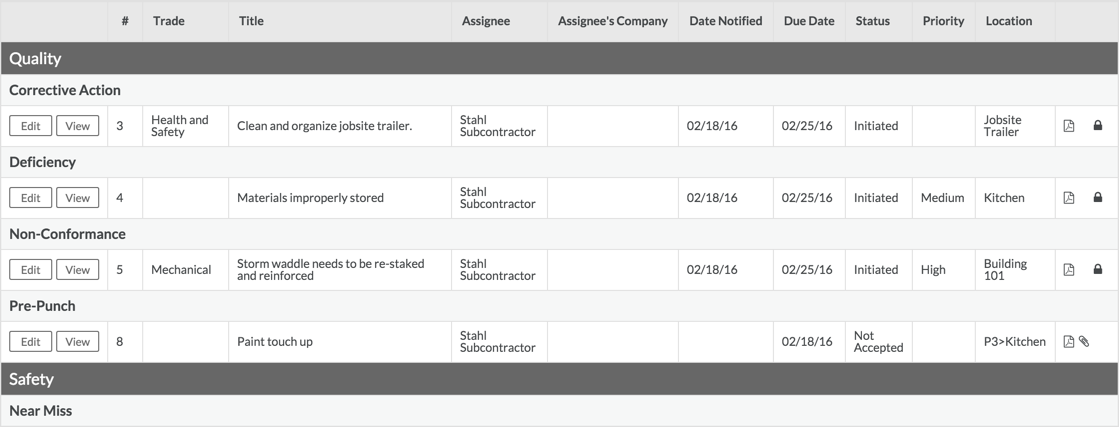View Observations by Type
Objective
To view the Observations log grouped by type instead of a list with the most recent numbers of observations at the top.
Things to Consider
- Required User Permissions: 'Read Only' level permissions or higher on the project's Observations tool.
Steps
- Navigate to the project's Observations tool.
- Under Views in the right pane, click Grouped by Type.
- Your log will appear similarly to the image below.