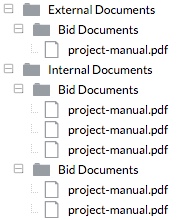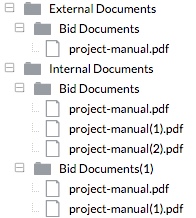Duplicate File and Folder Name Removal (October 2016)
Procore is currently working on improvements to the Documents tool that will affect existing media in the Documents tool. If your project has files or folders of the same name in the same folder, Procore recommends changing the files and/or folders to be unique. If duplicate files or folders are found in your account on 10/14/2016, Procore will automatically append a number to the end of the title of the most recent versions of the folder or file. Doing this allows Procore to better manage your documents and folder structure. Moving forward, duplicate titles in the same folder will not be allowed.
Example of file and folder name changes
Before 10/14/2016
|
After 10/14/2016
|
Things to Consider
- Automatic title change will happen on 10/14/2016.
- Only the title of the file will be impacted. The actual file will not be modified.
- Procore will allow duplicate file and folder names if they are in different folders. See the example above.
- Any existing links or URLs pointing to the renamed file or folder will not be broken.
- No action is required of you unless you want to manually change the name of duplicate file or folder titles in your account.
- Duplicate titles will not be allowed in the future.
- This change will not affect files in the Version History section of a file.
- If the duplicate file titles in your account are different versions of the same file, you can keep the file names the same by deleting the duplicate files and re-uploading each file as a new version of the original.