Create an Inspection Type
Objective
To create an inspection type so it will appear in the drop-down menu when creating an inspection template.
Things to Consider
- Required User Permissions:
- 'Admin' level permissions on the Company level Inspections tool.
Steps
- Navigate to the Company level Inspections tool.
- Click the Configure Settings
 icon.
icon. - In the 'Inspection Types' display table, enter an inspection type in the box provided.
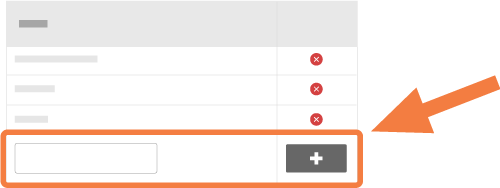
- Click +Add.
Changes are automatically saved. Click Back to return to the Inspections log.

