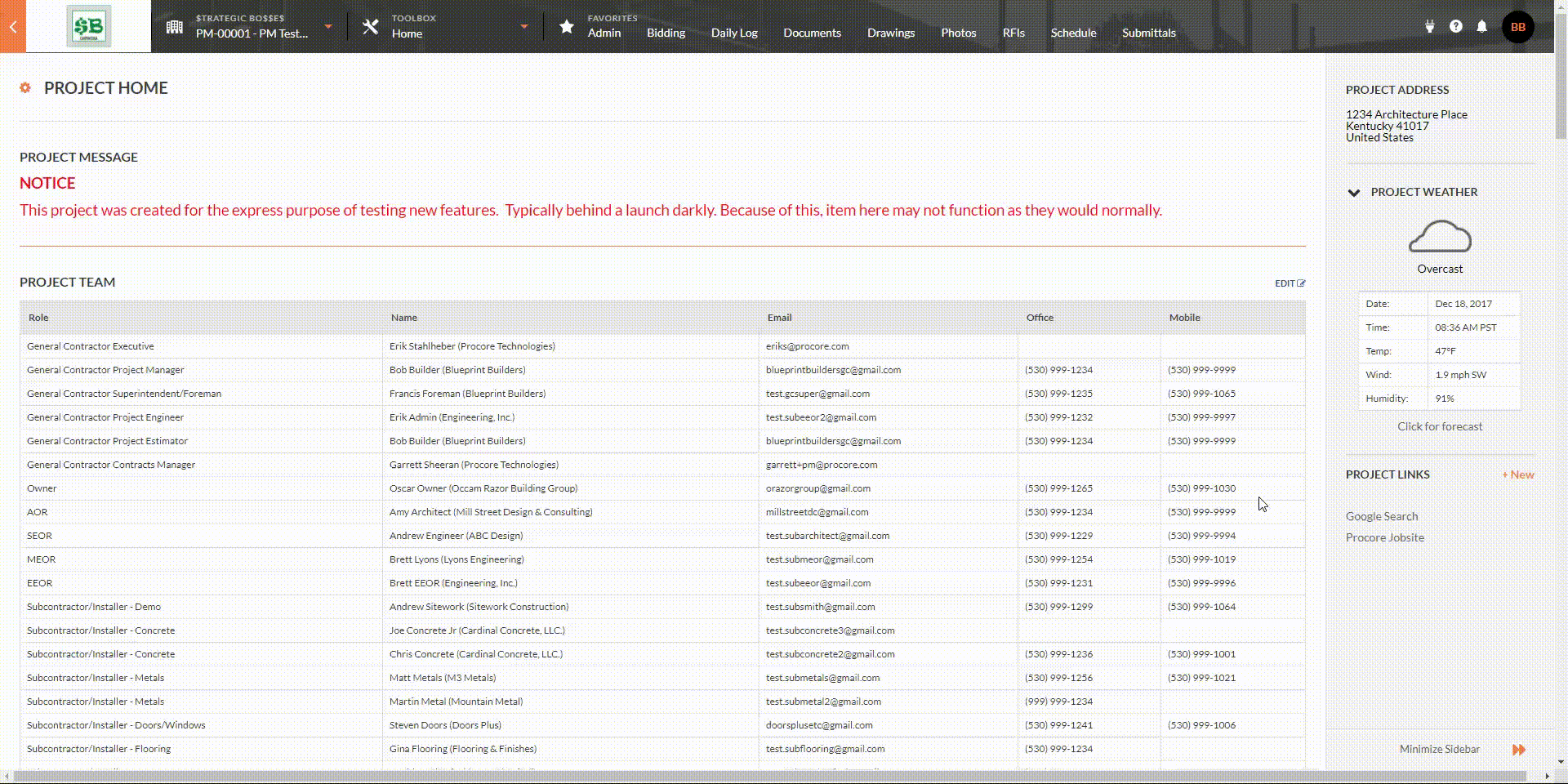Project Home: Project Links
This announcement represents a single point in time. Future releases may impact the information below.
Published: January 16, 2018
Features
Project Links are a way for users to share tools and information that exists outside Procore with their teams within Procore's web app. Links to webcams, Google Sheets, marketing sites, etc. Admins on Project Home just give the link a title, enter a URL and they're all set. Anyone with access to Project Home will now see those links in the sidebar and clicking on them will open the URL in a new tab or window. Project Links are like bookmarks for your web browser. Quickly add and share links to any site your project teams.
Why is this important?
Procore users rely on lots of tools and information to do their jobs and we see this in the increasing number of users asking for tools to be integrated into Procore so they can access information from external sources without having to leave Procore's web app.
Details
How do I get it? Project Links are now generally available for all Procore accounts.