Why is my Procore project missing from the ERP Integrations tool?
Answer
If your company has configured the ERP Integrations tool to work with your ERP system, a user can create a new project and then send it to the ERP Integrations tool for acceptance by an accounting approver. Upon acceptance, the project is then exported to your ERP system.
If you are an accounting approver, you have the ability to view a list of Procore projects that have not been synced with your ERP system. To view this list, navigate to the ERP Integrations tool and click the Jobs subtab. Then, click Ready to Export in the 'Filters' menu.
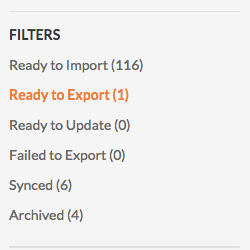
This reveals the 'Projects in Procore Not Synced to ERP' page.
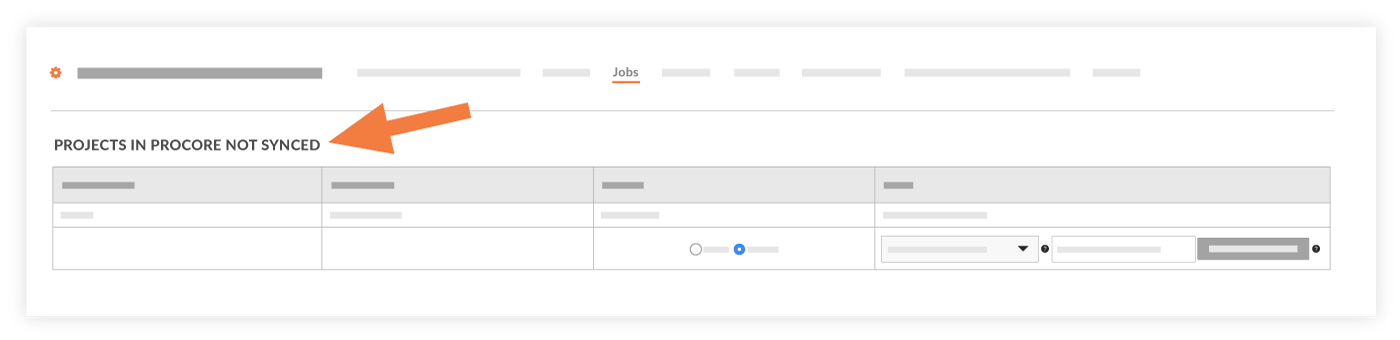
For a new Procore project to appear in this list, the following must be true:
- The project must be configured to use 'ERP Standard Cost Codes'.
- The project must be marked as an 'Active Project'.
- After the project is created, it must be sent to the ERP Integrations tool.

