Download Procore's iOS Mobile Application
Background
The most popular way to use Procore on a job site is to install the mobile app on your smartphone or tablet. Stay in-sync with your project team at all times, whether you're in the office or on the job site. With Procore's mobile app, you can also work in offline mode. All of your changes in offline mode will be saved locally and will later be automatically synced with Procore once a network connection is re-established.
Steps
- View the Procore App on the App Store.
OR
Find and open the App Store from your iOS device.

- Tap the Search icon.
- Enter "Procore" in the search
 field and then select it from the results.
field and then select it from the results.
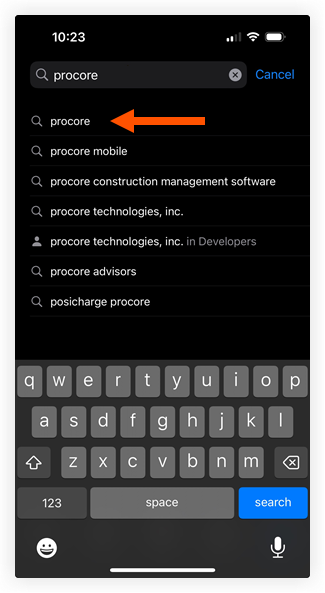
- Tap Get to download the Procore app.
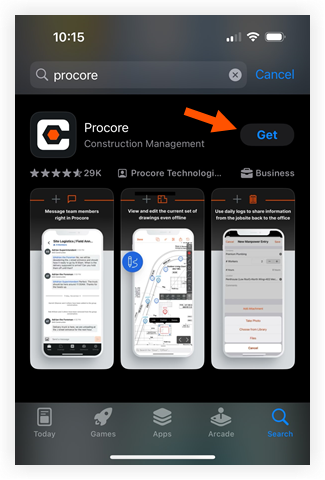
- The app will download to your iOS device. Tap to open and use!
Note: You can log into the app with your existing Procore credentials (email and password).

