How do I download Procore's Android mobile application?
Background
The best way to use Procore on a job site is by installing our mobile application on your smartphone or tablet. Stay in-sync with you project team at all times regardless of whether you're in the office or job site. You can even work in offline mode where all of your data automatically syncs with Procore once a network connection is re-established.
Steps
- Find and open the Play Store from your Android device.
- Tap the Search icon.
- Enter "Procore" in the search field.
- Tap the Search icon again. (Note: The search icon may be in your keyboard or next to the search field.)
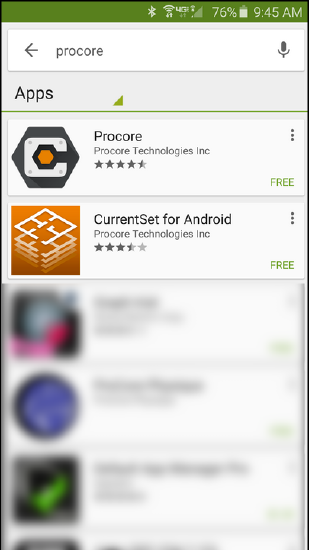
- Tap the Install button.
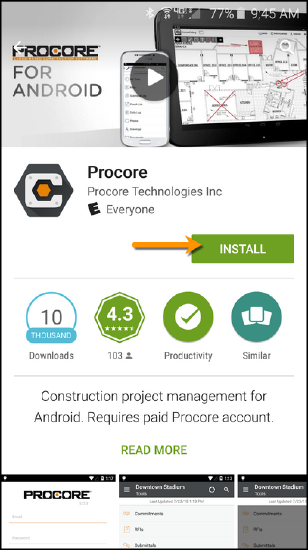
- The app will download to your Android device. Tap to open and use!
Note: You can log in to the app with your existing Procore credentials (email and password).

