How can I view a custom Training Center?
Background
The company that owns the Procore account that you're using to collaborate on a project has created a private section on Procore's Support site (https://support.procore.com) for training their end users on company-specific best practices and procedures. Their custom Training Center (e.g. https://support.company.com/acme) will only be viewable to users who have been granted access to view their content.
Answer
- Make sure you have access to your company's Training Center. See How do I request access to a custom Training Center?
- Log in to Procore. See Log in to Procore Web.
- In the top right corner, click the Question Mark (?) icon.
- Click Support Center/ Training Center.
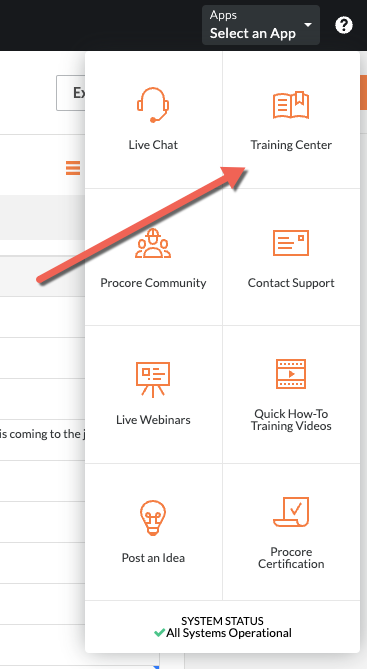
This redirects you to either Procore's Standard Support Site at http://support.procore.com or your company's specific Training Center. - If you are directed to our Standard Support Site, you can navigate to your company's Training Center by performing a keyword search for the company's name. (e.g. Acme Construction) The company's Training Center link should be listed as one of the top results.
- Bookmark your company's Training Center in your web browser. If your Procore session expires repeat the steps above to regain access.

